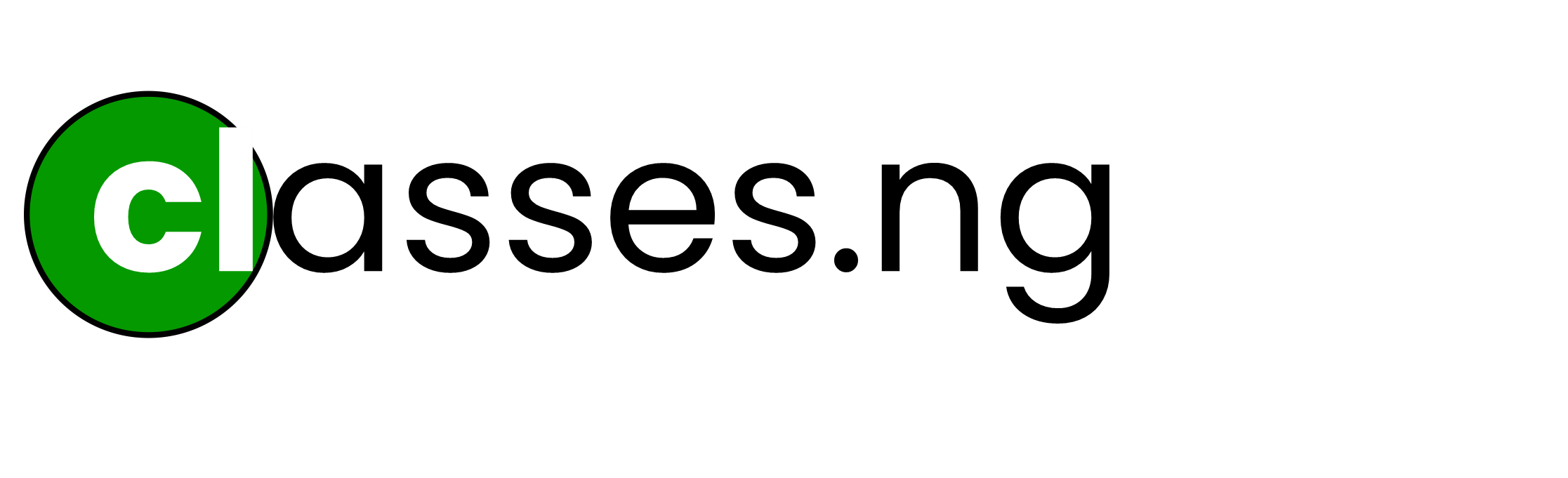Scroll down to view details of this class.
In partnership with the Time & Chance (T&C) Project, we’re hosting an exclusive live session revealing how disciplined predictors consistently win real USDT. Step inside the mindset, the strategy, and the quiet methods top players use on Polymarket and T&C — then start predicting with clarity and power.
→ Join The Community or → Start Predicting.
→ Join The Community or → Start Predicting.